Log in and Sign up
1. Log in
To sign up or log in, go to axebow.cloud, then select one of the 3 sign up options "Sign up with Github", "Sign up with Google" or "Sign up with Microsoft", as shown in the image below.
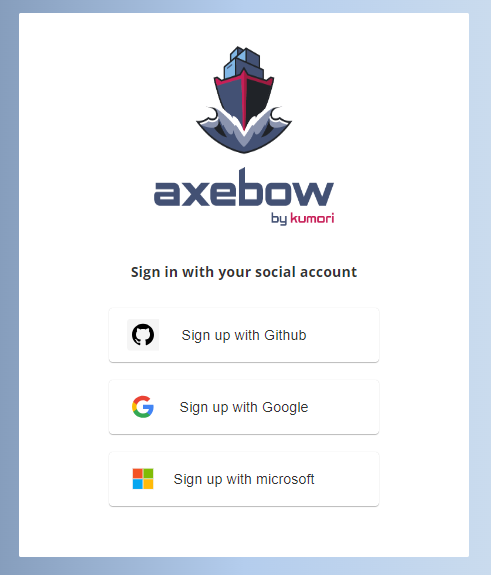
For example, if you choose "Sign up with Google" the next sign up step is to select the Google account that identifies the user in Axebow.
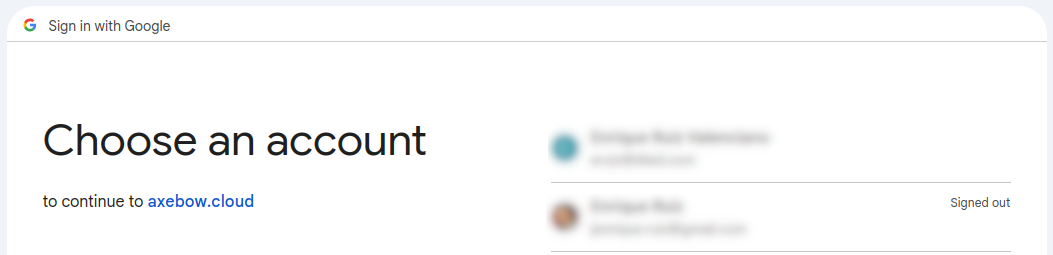
After selecting an account, another page will be shown to confirm to log in with that account, click continue and it will show us the registration page if it is the first time we log in with that account or navigate to the home page if it is already registered.
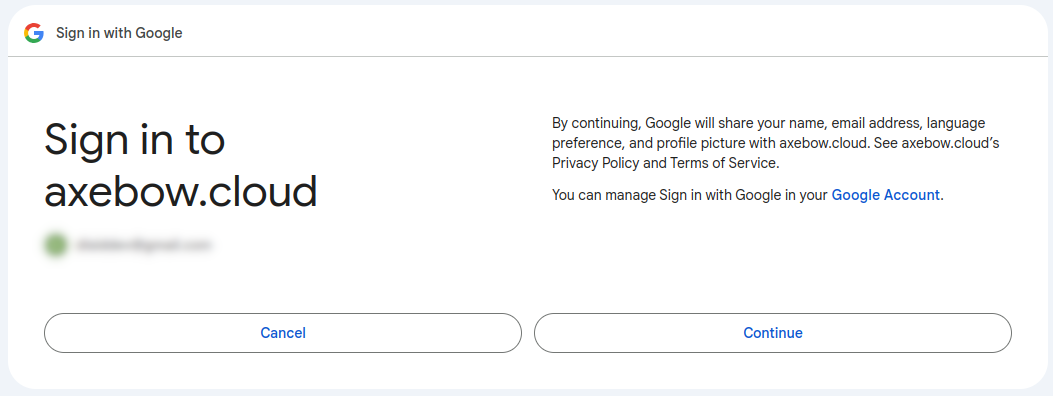
2. Sign up
The first time you log in, you will be shown the registration page where you can change everything except your email address. You must accept the 2 legal terms, "Privacy Policy" and "Terms of Service", by clicking on each link and reading the documents until the end, where you must click on the accept terms button.
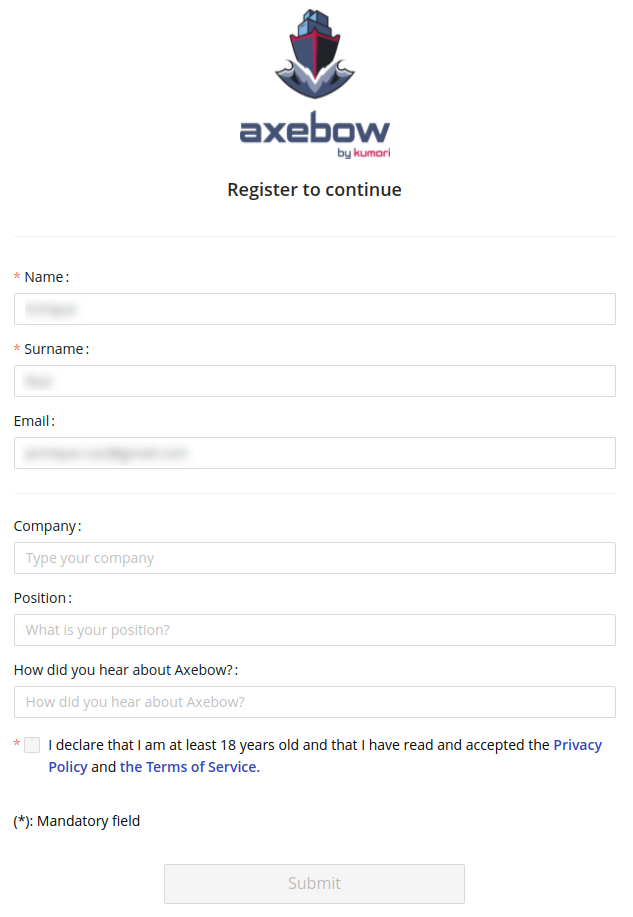
Once the terms and conditions are accepted, the button to enter the platform will be activated. Pressing the button will navigate to the Home page.